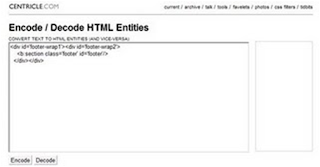Onetime i want to share my trick in my blog, and then i wrote some post....but when i publish it, i really shocked...the trick with consist of HTML code doesn't appear . What wrong with my post?.. I really confused. I search this problem in search engine,until i found the answer. The answer is if we want to insert a HTML code, it must be coverted the HTML characteristic with symbol/notation. Or we can use another trick. we can post a HTML code using by a more trick.
1. We can use form text area.
If we use this way, the result will be like this
2. second way to post HTML code is change a character in that code with symbol/notation.
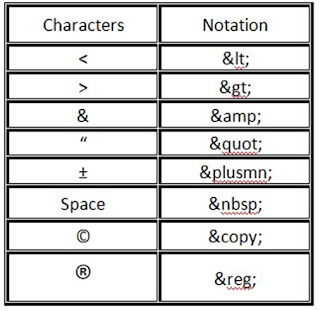
But how if the code is to much??? You can use this site to help change characteristic into notation.
(http://centricle.com/tools/html-entities/). The way is so simple. Put your code and then click uncode.

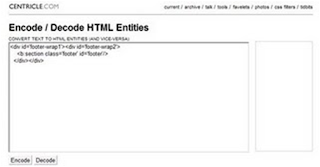
3.Third way, we can use image software (paint, photoshop, or another else).
For me i usually used "PAINT", it so simple. For the first we write that code in Word, excel, or another relevant software, and then we change to image file. How to make it to be image file? just hit "ALT + PrtScSysRq" and paste in "PAINT" software. And then crop which area do you want. Save the file, and then upload.

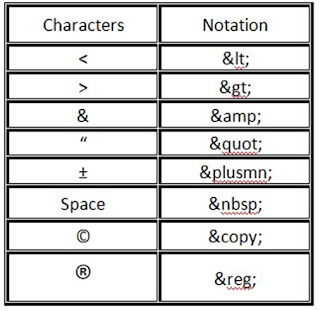 But how if the code is to much??? You can use this site to help change characteristic into notation. (
But how if the code is to much??? You can use this site to help change characteristic into notation. (